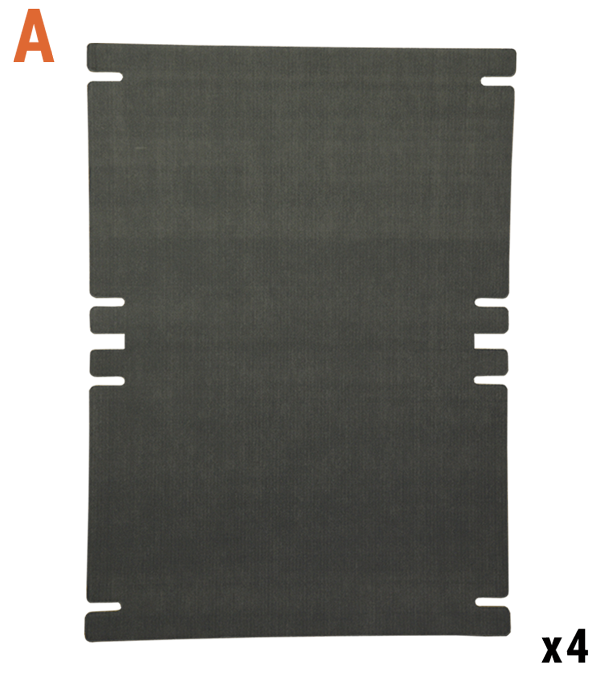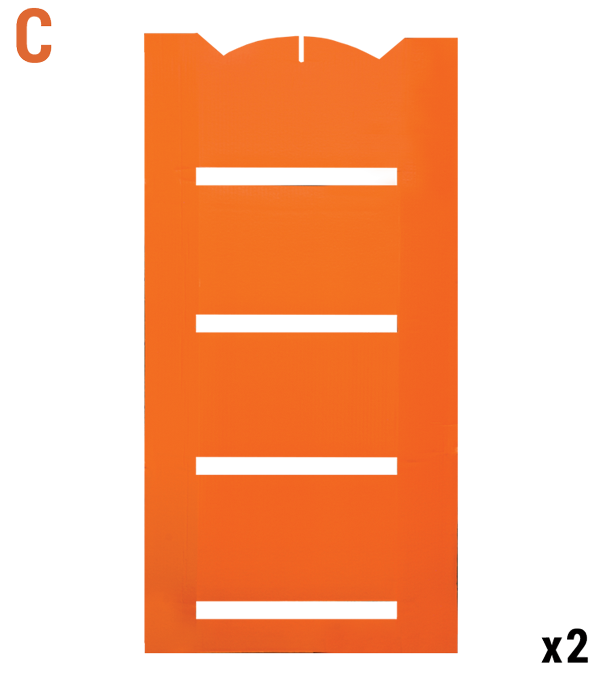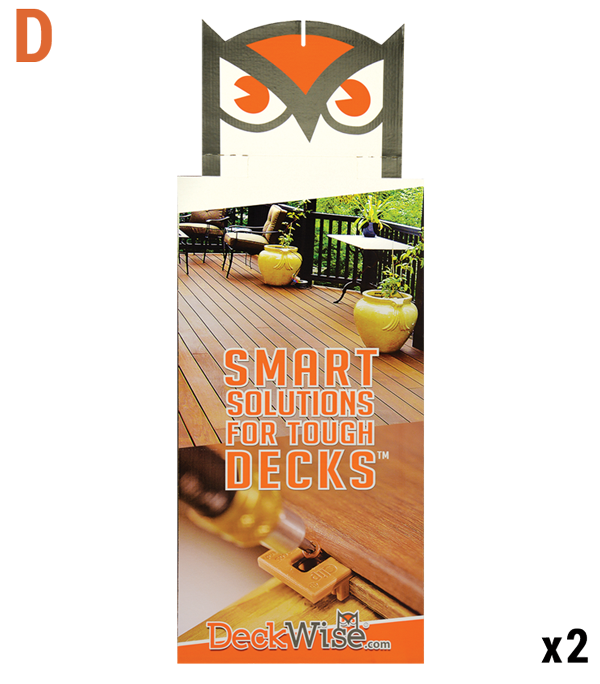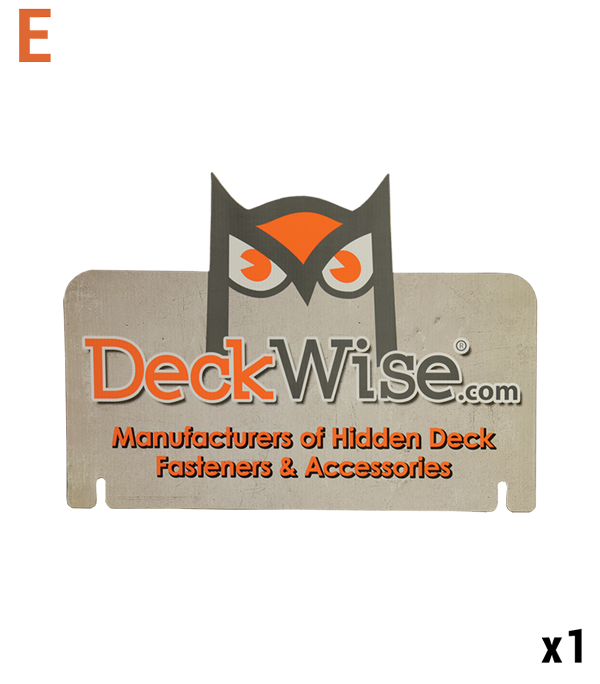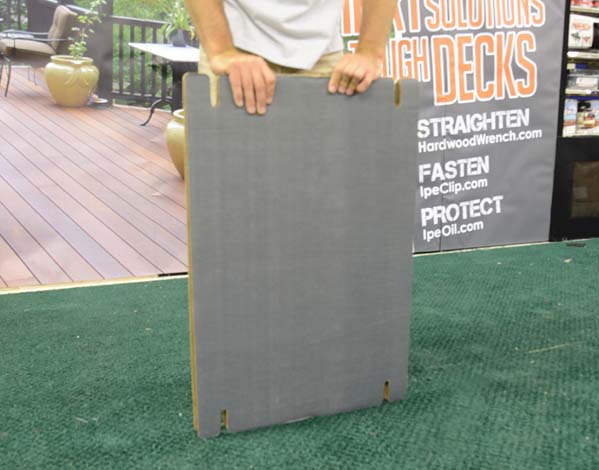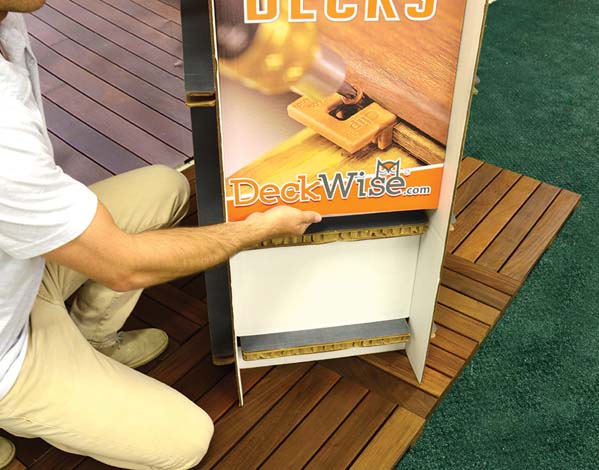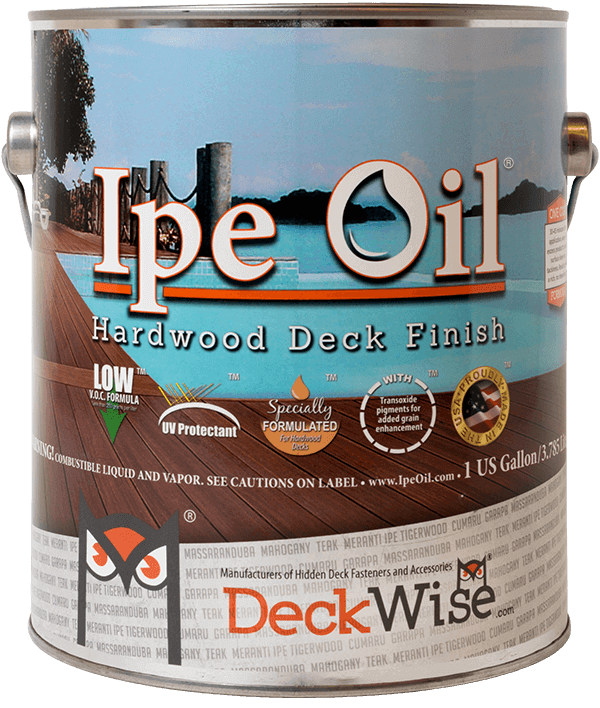-
- Hidden Deck Fasteners
-
Hidden Deck Fasteners
- Products
- Products
-
Hidden Deck Fasteners
Deck Screws
Finishes
Decking
Concrete
Deck Tools
Deck Tile Systems
Altitudes Pedestals
Hidden Siding Clips
Wood Care & Maintenance
Deck Cable Railing
Epoxy & Colorants
-
- Install
- Dealers
- Warranty
- Contact